This Sony FS7 review is intended to provide my initial thoughts on what it’s like to shoot out on location in a fast paced production environment. It is a not a scientific test.
When i get my hands on a new camera for paid work i always like to have at least a few weeks in advance to have a play around with it in the real world or at least do a quick simple shoot in order to get a feel for it and how it works.
Unfortunately, with this Sony FS7, i received delivery of the camera 5 days before setting off on an 8 day shoot in Singapore & Thailand to DOP on series 1 of “Habitus House of the Year” for MWC / Channel 7 here in Australia. Along with a new microphone setup (Sony dual channel UWD), it was safe to say i didn’t know the equipment as well as i liked to before boarding the plane.
I paid a visit to one of my Adelaide based DP mates, Dave Gregan who does some work at a camera hire house. He gave me a quick run down on the settings and his normal operating setup which proved to be extremely helpful once the first frame started to roll, more on that later.
My previous workhorse - the sony fs700
Over the past few years, the Sony FS700 has been my workhorse camera paired with an Odyssey 7Q when 4k / Pro-res etc was required.
Apart from creating beautiful pictures, this setup was an absolute nightmare when I wasn’t shooting structured, tripod setups and doing a bit more movement / off the shoulder work. The rig weighed quite a bit and was just not very enjoyable to use for extended periods of time.

fs7 Form factor and ergonomics
The moment i started using the Sony FS7, i knew i was going to like the form factor and knew that i wouldn’t need to build a huge rig with loads of add-ons to make this camera work the way i like – minimal, light with not much fuss.
The camera felt comfortable on my shoulder when doing a bit of run and gun around Bangkok City, I do suffer from a bit of elbow & shoulder pain sometimes on heavy setups but on this shoot – i was not uncomfortable at all – this made me very happy!
Overall verdict on the form factor is great, i’m very happy with how it feels, the weight and how comfortable it feels on the shoulder.
viewfinder & hand grip
In my opinion, the viewfinder felt about 1 inch too long, i had the viewfinder extended forward on the rod as far as it would go and still needed to tilt my had back a tad in order to position my eye correctly down the viewfinder. These types of Sony loupe’s have been around for 6-7 years now and it would have been nice if Sony released an updated version that would allow me to adjust the length without needing to pull the whole thing apart.
It’s great to have a dedicated peaking button on the viewfinder, in enables me to check focus quickly by pressing the focus zoom button on the handgrip with me right hand and toggle peaking on an off if i wish with my left hand. It makes checking critical focus super quick and reliable.
The only extras i have purchased for the camera is the shape arm extender which allows me to extend and ‘collapse’ the arm without the need for any tools. The extender is well build and solid. There were however, two occasions during the 8 day shoot when the handle ‘slipped’ out of its grip without me releasing it on purpose. At this stage i’m not 100% sure if this is a fault by myself or a slight weak point in the extended arm.
“The moment i started using the Sony FS7, i knew i was going to like the form factor and knew that i wouldn’t need to build a huge rig with loads of add-ons to make this camera work the way i like – minimal, light with not much fuss.”

batteries
For the shoot days which were quite long with the camera being on and recording for up to 6 hours a day the batteries held up well. I took 2 of the large Sony BPU-60 batteries and 1 of the smaller BPU-30 ones.
In reflection, i ideally would have taken an extra small one to get me through without needing to stress about the possibility of running out of batteries. It didn’t happen but there were 2 or 3 days when i was down to my last battery for the last scenes of the day and it’s not a position i like to be in.
I should mention that i was running the microphone receiver off the camera battery (i loved the fact i wasn’t burning through AA batteries, both for my pocket and for the planet). The receiver was taking in two wireless feeds so i can imagine it was quite hungry for power from the battery. On longer days i was running the receiver off AA’s to lengthen the battery life.
I was also using mainly prime lens’ which were not taking any battery power for servo zooms etc.
media
Nothing much to say about the media, I took 384Gb worth of cards and there was only one day i used more than one 128Gb card (shooting in HD XAVC-I 25p)
shooting with the camera
As with the nature of filming series on architecture, we filmed indoors in a lot in magnificent houses with huge windows, skylights, pool lights, basements, and garden canopies.
We decided it was best to shoot the series in Sony’s s-log3 gamma curve for the added dynamic range to help soften the difference between inside and outside while capturing these houses.
The first thing i learned was when shooting in CINE EI S-LOG3, was that i couldn’t do a colour balance when arriving in a new scene / light setup.
I was restricted to 3 pre defined settings on the camera (3200, 4700 & 5600k) initially i was a tad worried about this but having since seen the images in post, very little harsh colour correction was needed. They were a little warm for my liking when on 5600k but i could just pull the temperature down slightly in Premiere.
I enabled a LUT in the viewfinder and basically kept a keen eye on my waveform monitor while using the HI/LOW key that Dave had setup on one of the custom buttons to monitor hi-lights and low-lights. I thought this feature was great! It really enabled me to quickly see how much i was capturing in the extreme lighting ends of the picture and to make sure i wasn’t clipping.
I missed the ability to be able to assign a custom button to quickly turn the LUT in the viewfinder on & off (As far as i know this cannot be done? Maybe i have missed this as i’m still new to this camera, please comment below if it’s possible to do this). My work around to check the s-log picture being recorded to the media was to turn on S&Q motion which disables the LUT before pressing record just to check.
PLEASE NOTE: If you try to do this, make sure your S&Q frame rate is the same as the frame rate that you’re shooting in, i got caught with this once and ended up over exposing the shot because when i checked the slog picture the shutter speed was increased due to the slow motion frame rate so the log picture i saw was dark so i adjusted my aperture to compensate.
When i exited out of the Log view (S&Q motion) the shutter speed went back to 50 for the 25p setting and i didn’t quite notice that the LUT was showing slightly clipping highlights. Learnt my lesson there!
If anyone has a better way to quickly check the s-log picture being recorded while a LUT is enabled on the monitor please let me know in the comments.
The controls and buttons on the camera seem like second nature to me having used Sony camera’s for the past 13 years, things seemed natural and it’s a well designed camera for usability.


SONY S-LOG before and after grading
Below are a few raw screen grabs from the camera before grading and after i have done a bit of playing around in Premiere. The S-LOG certainly has given us a lot more freedom in the range of light gathered before the picture breaks down.
I tried to expose most of the images about 1 stop over to allow us to crush down slightly in the grade to remove the small about of noise generated by the native 2000ISO










Audio
As the saying goes, audio is 50% of the picture. There is nothing like having a dedicated sound recordist on projects like these. But as we all know with some budgets, it’s not always possible.
Since 2013 i have been using a pair of sennheiser G3 wireless lapel microphone packs. They have served me very well and have rarely let me down. Recently, I have noticed that the range was going on them and i was getting a lot of static spikes in the audio.
After speaking to the techs at sennheiser support it was deduced that the antenna’s on the transmitters were on the way out. They need repairing but i didn’t have time so i decided to buy a pair of Sony’s wireless transmitters and a dual channel receiver.
After shooting with them for 8 days i have to say i’m very impressed with them. The range was fantastic and usability was simple and straightforward. I could do a quick scan once arriving at a new location in about 20 seconds and the ability to run the receiver off the camera batteries will save me around $200 a year in AA batteries*.
The first time i used the microphones was in fairly central Singapore on day 1 and i did have trouble finding a free channel and was getting a bit of static. My immediate thought was “these are terrible, what a waste of $2k and i want my money back!” But i later realised it was most probably a result of so many radio frequencies being used in the tiny country that is Singapore.
In Thailand and in Australia i haven’t had a single blip. Overall very happy with these and will probably fix the sennheiser’s and then sell them in the near future.
In summary
All in all my initial thoughts on the Sony FS7 is thats it’s a well designed TV production / online content camera that is perfectly usable straight out of the box.
I would recommend getting the shape arm or similar, it just makes using the camera a lot easier on the go, it also enables me to quickly fold the arm backwards on itself to fit into the camera bag without needing to pull it apart – thats a big plus for me!
It produced beautiful looking pictures even in HD. If this show gets picked up for a second series i will most likely shoot in 4k which i’m sure will look amazing coupled with the locations and the amazing houses.
* The reason i use AA’s instead of rechargeable ones is i already have 4 cameras and numerous other batteries for portable lights etc that i need to charge nightly after a shoot day, i don’t want to think about charging AA batteries every night as well.
Hire Paulfor your next video project
Paul and his team of trusted video crew are available for day rate hire or project rate hire in Adelaide at local rate, Australia wide or Global at very competitive rates.
Camera kits can be built for custom jobs. See full kit list here
Get in touch for availability and rates