I have to admit, accounting is not my strongpoint! I was one of those people who paid zero respect to being organised on the accounting side of the business when i quite my full time job and jumped into freelance life 8 years ago.
Over this time, i have gone from a chaotic mess of having faded receipts laying around the office, spending hours at tax time trying to find everything for my poor accountant & using Microsoft word invoices to knowing exactly where i am with my expenses & income, being able to compare with the previous year and spending an average of just 30 minutes per quarter doing my GST Bas statement.
This is not a definitive list, some might work for you and some might not but if I was starting over again as a freelancer, these are the things i would do from the start, so let’s go, these are the 7 accounting tips I wish I knew when i turned freelance.
1. set up a seperate business account at your bank
Bit of an obvious one to start but the sooner you do this the better, most banks (in Australia) will add on an additional account to your personal account free of charge or for around $15 a year which isn’t too bad. I have set up my internet and mobile banking to be in the same place so i can see where i am personally and where the business is financially side by side.
Set your default invoice bank details to go into this account. You can also start using this account to purchase anything you need for your freelance business.
Doing this keeps things cleaner. Use your personal account for personal things and business account for business transactions.
2. get a business credit card (optional)
Some people may be against this one as credit cards do cost money per year but, when used correctly can bring some nice rewards.
For any purchase i make for my business i will generally use my credit card. Two years ago i picked an airline in Australia that i was going to stick with for frequent flyer reasons, i also signed up to their credit card for the additional points benefits. Why was this worth it? Well it’s fairly common for me to purchase flights or pay for hotels for travel work and then bill it back to the client in the invoice, as i’m getting the money back when the invoice gets paid, it’s essentially free points.
Make sure you keep an eye on the interest rate terms and conditions though if you get a business credit card, never spend more than you can afford!

3. sign up to a cloud accounting subscription
This is a definite in my mind. When i first went freelance i was using excel and word to do my invoices and keep track of my expenses – what a headache! I hated it and avoided it as much as possible. I signed up to Freeagent about 5 years ago and am still using it. It’s designed specifically for freelancers which means i’m paying for lightweight accounting software and not overpaying for in depth features i’m not likely to use.
Being able to quickly see where i’m at financially is great (and even a tad addictive!) I can see what bills I have outstanding, what invoices are outstanding, quotes sent vs approved and how much revenue vs profit I have at that moment is so convenient!
There are tons of different options out there these days including free memberships like wave so it doesn’t need to cost you any money. I’m happy to pay $20 a month for my subscription as the amount of time it saves me makes it well worth it.
If you are looking to sign up to Free agent, you can get a 10% discount on your membership here (or use this code if the link doesn’t work: 457pu5r2)

4. link accounting software to your business bank account
Most accounting platforms allow you to sync all transactions that occur in your bank account and/or credit card to the accounting software.
Transactions usually sync about 24-48 later. What this does is forces you to keep tabs on all outgoing and incoming transactions within your business. I try to set aside 1-2 hours per fortnight to go through the transactions and explain them within the software. Make sure you keep your receipts from any shop front type transactions (such as meals or taxi fares etc) until you reconcile within the software.
When reconciling transactions, i take a photo of the receipts with my phone and airdrop them to my desktop to attach them to the transaction, that way if you lose the receipt or they fade you have a digital copy stored in the cloud.
There are services that automate this but i still prefer to make myself a coffee on a quiet morning and doing my reconciling manually.
Another benefit to syncing your bank account is in the overview page of your accounting software, you can see a semi live (about 24-48 delay as explained above) display of your account bank balances without needing to log onto internet banking.
5. setup expense and income categories
Setting up expense and income categories from day one helps you obtain a birds eye view on how your are earning your income and what you are spending the businesses money on by generating profit and loss statements.
When i quote for a new project, I attach each item to an income category. For example: If I quoted for:
- 1 day shoot for myself including standard camera equipment.
- A sound recordist
- A drone
- 2 days of post production
There would be 4 income categories assigned here (In house Production, Freelance crew (sound), Equipment – production & In house post production)
What this does is provide me a revenue breakdown at the end of each year.

The same reasoning applies to expense categories, for example, i can see that from July 2018 – November 2018 i spent $71.41 on AA batteries for the equipment – that’s about $150 per year so it’s a good idea for me to buy in bulk and save a few dollars or look into rechargeable solutions.
The main categories I tend to use are:
- Insurance (separate for public liability, equipment & car etc)
- Travel (separate for Uber, Taxi, Parking, Flights, Hotel & Public Transport
- Communications (separate for Internet, Phone, Mobile etc)
- Equipment purchases (Pre, Production & Post production)
- Subscriptions (separate for each subscription)
- Professional Fees (Bank fees, accountant fees, business registration fees etc)
Depending on your industry and needs, you can set up as many or as little categories as you like.
Good to know: try and find an accounting software that has a mobile app, i frequently take photos of my receipts on the go and attach them to the job in the app. When i send the invoice, the expense is automatically added!
6. setup recurring expenses and bills
For any bills or expenses that are recurring that you won’t be paying via your business account, it’s a good idea to set them up in your accounting software. These will be added to your expenses every time you specify (daily, weekly, monthly etc).
The reason i do this is to save time and also to stop me from forgetting to add them. For example, I use a home office at least one day per week so i have set up a weekly expense for the cost of use of my home office. Once i set it up, it deducts this amount in the background without me having to worry about it. When it comes to tax time at the end of the year, it’s all there ready.
7. create quoting, invoice and email reminder templates
In the spirit of maximising your time, spend a few hours creating a quote & invoicing templates. You should be able to easily add your income categories when creating your quotes and invoices (remember what we talked about in step 5!)
You can even setup automatic invoicing if you have landed a retainer contract or have an agreement to invoice the same amount weekly.
Email reminder templates can save you a lot of time in the long run. In my accounting software i have set up the following based on 30 day invoicing terms:
Day 1
Send invoice on day one using an email template that displays the invoice reference, amount due, invoice date & the due date.
Day 23
An automatic email template is sent with a friendly reminder that payment is due in 7 days.
Day 29
An automatic email template is sent with a friendly reminder that payment is due tomorrow. The email contains the same information as the original email.
Thank you email
This is sent to confirm payment had been received. This is triggered when the received amount is ticked off in the software from the automatic bank feed we were talking about in step 4.
Summary
So thats it! There are a ton of things you can do to make your workflow save you time in the long run. Everyone will have different way of working and some of these will work better for certain types of industries. I work as a video producer which means i travel a lot and am frequently paying for unexpected things while out and about.
Using a cloud based accounting software means i can even take a photo of receipts on the go and they will be listen on the invoice automatically when the time comes to send the invoice, perfect!
If you have any more tips or shortcuts, add them in the comments, I always like to learn more!
Hire Paulfor your next video project
Paul and his team of trusted video crew are available for day rate hire or project rate hire in Adelaide at local rate, Australia wide or Global at very competitive rates.
Camera kits can be built for custom jobs. See full kit list here
Get in touch for availability and rates