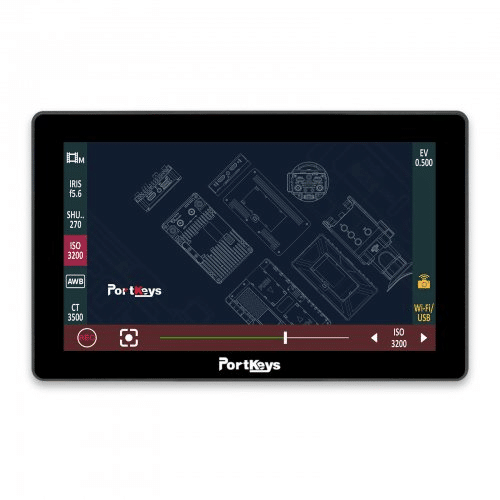Filming Video Production in an underground mine
As a freelance camera operator / videographer I am fortunate to have experiences working in a wide variety of locations and industries.
One day you might be filming a corporate interview in a clean office, the next day you might find yourself filming in underground mines, walking through thick mud, a kilometre under the surface.
Variety is the spice of life as they say and it keeps me engaged with my career and loving my job.
For the latter example, filming in an underground mine, it’s a very unique experience that offers it’s own challenges and rewards.
I have shot promotional material, safety videos, interviews and even music videos underground in the past 10 years or so. Every single trip I go on, I learn something new on how to approach the assignment.
In this article I’ll be covering 5 tips on what I’ve learnt so far and how I prepare to go underground from kit selection, camera equipment preparation, pre production and what to expect when you go underground at a mine.
Be prepared for the elements
Depending where you are in the world and what mine you are going to, make sure you pay a lot of attention to the elements. If you are someone who tends to feel the cold more than other people, pack for this, pack thermals to wear under the overalls you will likely be supplied.
I have only ever worked underground in Australia and the temperature underground varies drastically depending on how deep underground you are going to and what time of year.
For example, If we are going underground in South Australia in August to a shallow depth (usually where there will be installed ventilation), the air temperature can be quite cold (around 13 – 17 degrees).
If we are going deep underground to locations recently excavated parts of the mine in mid February then I will be prepared to sweat more then I ever have before! It get’s seriously hot and humid down there!
Packing water in your camera bag as well as snacks is highly recommended as you do not necessarily know when you’ll be in a position to have lunch or a snack break.
All of your PPE (personal protective equipment) is generally provided for you before you go underground but some items I recommend packing are:
- Sunscreen – especially in summer in the desert
- Large bin bags – stuff them in your camera bag. I’ll explain why further down in this article
- Water
- High energy snacks that won’t melt in the heat

The right tool for the job

The conditions underground can certainly put production equipment to the test. Depending on the type of mine (copper, coal, gold etc), there can be very fine dust in the air.
This fine dust can cause havoc with electronics and my main piece of advice with camera selection is to take a camera that isn’t running an internal fan or has an option to temporary disable the fan as this can suck in the dusty air and cause issues further down the track.
A few years ago, I shot some content underground with a Sony FS7 which was my main camera at the time. With the internal fans sucking in that fine dust all day I knew that it wasn’t a good idea.
I eventually had the camera serviced and the technician did mention that there was quite a bit of orange dust build up on the fan. There are only a few places in the world where dust is bright orange!

In early 2023, on my next project underground I decided to leave the Sony FX6 camera in the office and instead build a rig on the Sony A7S3 camera. The A7S3 offers somewhat more weather sealing is a safer bet to combat the conditions underground.
It actually performed very well, the low light capabilities created fantastic pictures in the dark environment underground with minimal need for lighting each scene.
Another thing to consider is lens choices. Fast zoom lenses are what I tend to pick when preparing to go underground. My go to options are the 24-70mm f2.8 and the 70-200 f2.8. These two lenses provide a good range whilst staying fast for that low light. Changing lenses exposes the sensor to contaminants which you need to reduce as much as possible.
For supplementary equipment such as gimbals, monitors, and lighting, keep in mind that you’re probably going to spend at least half a day cleaning them after the shoot. I always budget professional cleaning of the equipment after the shoot.
If you use an Easyrig, bear in mind that it might be difficult to wear due to the various emergency gear you will have to wear on your belt such as respirators, lamp batteries etc.
I did take my Easyrig underground once but never wore it. There was not enough space for the waist belt to fit.
One of the most important pieces of kit to consider is battery power. For the Sony A7S3 rig I created I made sure I can run the battery off the standard Sony batteries as well as the v-mount battery in a pinch. That way I was able to minimise changing batteries as well as not having to worry about battery management when we were underground.
Tip:
Take a few large bin bags in your camera bag when you go underground. These can be used to protect the camera when it’s in the (usually) dirty mining truck.
Putting gaff tape on the feet of your tripod will also protect them from thick mud when underground.
Parework and insurance
Before entering the the mine boundary, make sure you double check that your public liability, personal injury and any other freelance videographer insurance you may have.
This is especially important if you’re planning on flying a drone close to the mine. A lot of standard drone flight public liability insurance does not cover you when flying within air space that is above a commercial mine.
Keeping in mind that there is usually a considerable amount of per production clearances and inductions that you will need to complete before the shoot. I normally budget at least 1 hour of ‘paperwork’ pre production for each shoot.
Ask in advance

Building on what I mentioned above, make sure you ask questions in advance before prepping your gear.
Questions such as how deep underground you are going will give you an idea on the conditions you are likely going to be working in. Some other questions to ask would be:
- Will be be filming in a new or old part of the mine?
- Will there be spare seats in the mine truck for gear?
- Is PPE provided?
- How long will we be underground? (Think food and water)
Enjoy the experience

Filming underground in a mine is physical and often stressful work! But it’s important to live in the moment and enjoy the experience.
You will be entering a very unique environment that fascinates me every time I film underground.
There is just something about physically touching the rock face almost a kilometre under the earth’s surface wondering when the last time this rock was on the surface.
I hope this article has helped you gain an insight as to what to expect when it comes to working underground for the video production industry.
As a freelance camera operator / DOP, if you get the offer to film underground my advice would be to absolutely go for it, but make sure you are prepared!
Hire Paulfor your next video project
Paul is available for hire on a half day, day rate or per project basis in Adelaide, Australia wide or Global at very competitive rates.
Camera kits can be built for custom jobs. See full kit list here
Get in touch for availability and rates